Always has to google it when using SCP terminal command?
Krusader is a very powerful commander style GUI file manager for KDE and many other desktop managers such as GNOME. To install Krusader under ubuntu gusty, type
$> sudo apt-get install krusader
Click on the New Net Connection icon (see the figure below) to establish a connection. By default, it supports ftp connection only. To enable sftp and scp protocol supports, you have to install a plug-in. As usual, simply type
$> sudo apt-get install kdebase-kio-plugins
Click on the New Net Connection icon, the list should show 4 types of connection protocol now (ftp/sftp/fish(that’s SCP)/smb).
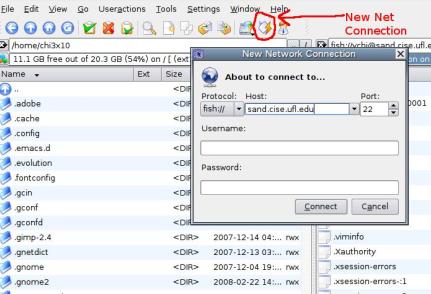
Thanks for the info… I have used Krusader for the long time, but I just known it….
thanks 4 information..
😀
thanks for information..
it’s usefull
😀
Great! That helped me a lot 🙂
[…] You could install Krusader. […]
Fish is not scp
[…] You could install Krusader. […]
I can’t believe you’re not more popular because you definitely have the gift of writing excellent content! http://www.rtltuition.com